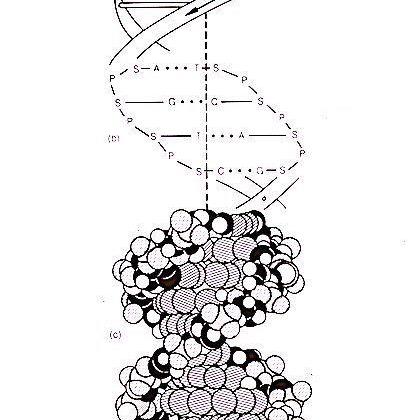Decomposing large VCF files with Python
Adrian Baez-Ortega
3 June 2018
When looking at genetic variation in a set of sequencing data files, the process normally starts with a VCF file. VCF (Variant Calling Format) is a standard file format for genetic variation calls, and is used by most, if not all, variant calling software tools. A VCF file is a text file that looks something like this:
##fileformat=VCFv4.x
##...
##...file header
##...
#CHROM POS ID REF ALT QUAL FILTER INFO FORMAT Sample1 ...
1 26530 . T C 2948 PASS BRF=0;... GT:GL:GOF:GQ:NR:NV 0/0:...:209:0 ...
...
...
The first 8 columns in each line (named CHROM, POS, ID, REF, ALT, QUAL, FILTER, INFO) contain information about the variant in question. I tend to call this the ‘variant metadata’, although it’s probably not the most correct name. But I’m too old to change now.
After these 8 columns follows the information about the genotype of the variant in each of the samples; these are numerical values separated by colons (:). The FORMAT column indicates what each of these colon-delimited values mean, which is something that changes depending on the variant calling software. In the example above, the FORMAT column tells us that the values in the following columns represent, respectively, the genotype (GT), the genotype likelihood (GL), the goodness of fit (GOF), the genotype quality (GQ), the number of reads at the variant locus (NR) and the number of reads supporting the variant at the variant locus (NV). This is normally explained somewhere in the header of the VCF file.
If you want to analyse these variants in, say, R, you would need to read this VCF and decompose it so that you can access the colon-delimited values in the genotype information. If your VCF is small (say, less than 1 GB) then you can read it directly into R with the read.table function. However, my VCFs are rarely small (my personal record is 50 GB for a single file), which means that directly reading the VCF from R is not an option. Even worse, most of the space in the VCF is taken up by the colon-separated values in the sample genotype columns, and we are not normally interested in all of these values (I only use two of them).
So I thought, wouldn’t it be nice to decompose the VCF outside R (in a faster language) and import only the data that I’m interested in?
To do this, I wrote a small Python script (decompose_vcf.py) which processes a VCF file (with .vcf extension), or a gzipped VCF file (with .vcf.gz extension) and extracts the variant metadata (first 8 columns), and any other values that we need from the genotype data (e.g. GT, GL, etc.), into separate text files. This works regardless of which variant caller was used to make the VCF, because the format of the metadata columns if fixed, whereas the format of the genotype data is specified in the FORMAT column. (I suspect this was cleverly made on purpose.)
I wrote the script for Python 2.7, but it shouldn’t be too hard to adapt for Python 3. It requires the Python library gzip in order to open gzipped VCF files.
To know how to use the script, just call it with no arguments:
./decompose_vcf.py
## decompose_vcf.py
## This script processes a VCF, or compressed (gzipped) VCF file, extracting
## the variant metadata fields (CHROM, POS, ID, REF, ALT, QUAL, FILTER, INFO),
## and those values specified by the user (by default, all) from the genotype
## information of each variant in each sample. Each of these values is output
## as a table to a separate output text file.
##
## Input: Path to input VCF (.vcf) or gzipped VCF (.vcf.gz) file.
## [Optional] List of value names of interest (as shown in the FORMAT field)
##
## Usage: decompose_vcf.py /path/to/file.vcf[.gz] [GT GL NR NV ...]
So, if you have a large VCF named, say, toomanyvariants.vcf, and you are interested only in the fields GT, NR and NV, then you can extract those via:
./decompose_vcf.py toomanyvariants.vcf GT NR NV
## Input file:
## toomanyvariants.vcf
## Extracting variant metadata and values:
## GT, NR, NV
## Output files:
## toomanyvariants_GT.txt
## toomanyvariants_NR.txt
## toomanyvariants_NV.txt
## toomanyvariants_Meta.txt
## Processing VCF...
## Done!
If we wanted to extract all the fields in the genotype data, we would just specify no field names and provide only the VCF file name, i.e. ./decompose_vcf.py toomanyvariants.vcf.
Let’s compare the size of the input and output files.
ls -lh toomanyvariants* | awk '{print $5"\t"$9}'
## 6.5G toomanyvariants.vcf
## 802M toomanyvariants_GT.txt
## 44M toomanyvariants_Meta.txt
## 628M toomanyvariants_NR.txt
## 429M toomanyvariants_NV.txt
The four output files should be quite easy to read from R using read.table (with argument header=TRUE). And the best thing is that the data are already decomposed into separate tables, so we can forget about the VCF format from here on.